Telegram US Group List 196
-
Group
 1,655 Members ()
1,655 Members () -
Channel

റെഡ് കാർപ്പെറ്റ് പരിഭാഷകൾ ✍️
17,887 Members () -
Channel

mindthought 🥀
2,410 Members () -
Group

Лакеи капитала
2,897 Members () -
Group

TestFlightX
17,931 Members () -
Group

آموزش ترجمه: تَرزَبانی
603 Members () -
Channel

Кавказский заповедник
467 Members () -
Group

Испания от А до Я
10,577 Members () -
Group
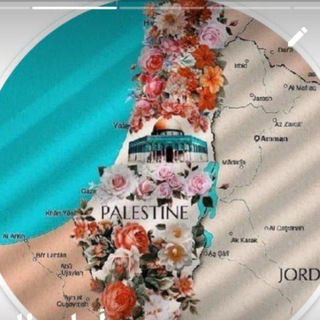
محاضرات العقيدة سؤال وجواب ✍
720 Members () -
Channel

𝒍𝒂𝒊𝒍𝒂 🇵🇸𓂆 لَيْلَى
6,844 Members () -
Group

👸عالم المراءة والطفل👶
2,954 Members () -
Channel

@kaliye🇪🇹
2,307 Members () -
Channel

تفصيلي الـداكنـه🖤.
317 Members () -
Group
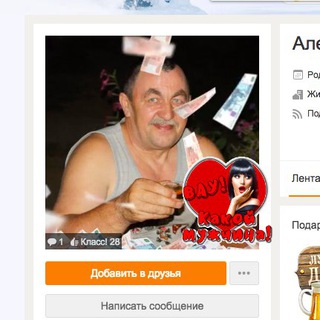
Диалоги с нейросетью
2,255 Members () -
Group

یکی بود،یکی نبود
1,067 Members () -
Group

❥ ͢تـاق الـقلــب لـ لـقاكم ••
3,509 Members () -
Group

فيديوهات اسلاميه مؤثرة
5,412 Members () -
Channel

دليل قنوات SPIDER TEAM
488 Members () -
Group

᷂نوفمبر 🚸 .
517 Members () -
Group
-
Group

HINDI OLD MOVIES
8,683 Members () -
Channel

💕💖┇♡حُـروف الغلا ♡┇💝💞
14,880 Members () -
Group

Поиск книг — Флибуста, Цокольный этаж
22,035 Members () -
Channel

القارئ إدريس أبكر
1,087 Members () -
Group
-
Channel
-
Group

آکادمی قنادان و اشپزان پنج ستاره
1,375 Members () -
Channel

إقتباسات لكتب لم تُكتب بعد~
634 Members () -
Group

نـوتـيـلـتـي 💚♾
939 Members () -
Channel

UK之我真係好撚鍾意翻工
1,084 Members () -
Channel

Хроника беспилотника.
2,640 Members () -
Group

همــ روح ــسة 🅐
2,046 Members () -
Group
-
Group

تجمع ملاك شيري اريزو Chery Arrizo 6
3,349 Members () -
Group

شعاع القمر ❄️🌑
542 Members () -
Group

Поддубный |Z|О|V| edition
953,095 Members () -
Group
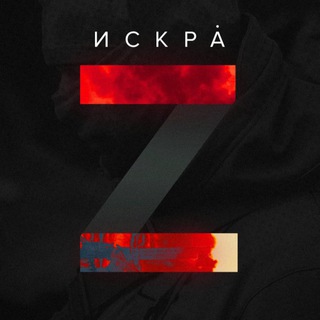
Искрá Z
6,327 Members () -
Channel

سَــارة ..
2,585 Members () -
Group
-
Group

قناة محمد أبو النصر
1,618 Members () -
Channel
-
Group

خــ♡ــواطــ🎭ــر..❥♪
428 Members () -
Channel
-
Group

♦️ 8TAGBET ⚽️
313 Members () -
Channel

Adults Hindi Movies
9,222 Members () -
Group
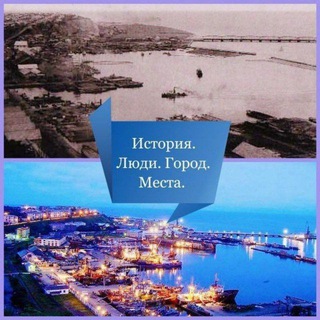
История, люди, город, места
1,358 Members () -
Group

🤴Ⓟrince Zishi official👑
7,504 Members () -
Group

тревел.чат
1,096 Members () -
Channel

PENTHOUSE GUCCI
1,470 Members () -
Channel

ʜɪᴅᴅᴇɴ sᴏᴜʟs 🎯
5,071 Members () -
Channel

ICOIntel |DEFI | ICO | IEO
1,548 Members () -
Group

نـبــ♡ــض الـكـلـمــ✍ـات
31,531 Members () -
Channel

CODEKON 广播
2,736 Members () -
Group

- ععيَد shMr♯̶ .
1,614 Members () -
Group

بــــــشـــــرى الـــطــاهـــر♥️
416 Members () -
Channel

•°سمِـآۆيَةّ آلُقــلُبْ°• 💙
379 Members () -
Group
-
Group
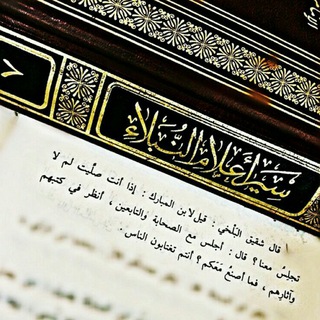
خطب ومحاضرات مكتوبة وغير مكتوبة
3,006 Members () -
Channel

Ҳадислар (Ал-Жомеь Ас-Саҳиҳ Саҳиҳул—Бухорий)
302 Members () -
Group

Presidente (E) Juan Guaidó
5,608 Members () -
Group

حياتي كلها لله
13,140 Members () -
Group

اخبار وزارة التربية العراقية
31,896 Members () -
Group

الأدب العالمي
1,739 Members () -
Group

💞حالات انستاღاستوريات💞مقاطعღ فيديوهاتღرومانسيه💞جريئهღاشعارღرمزيات💞
1,466 Members () -
Channel

E 4 Education Notes
5,000 Members () -
Group

کافه سینما
6,652 Members () -
Channel

⚠️ COVID-19 - Highlights ⚠️
15,894 Members () -
Group
-
Channel

The Medical Herald
17,042 Members () -
Group
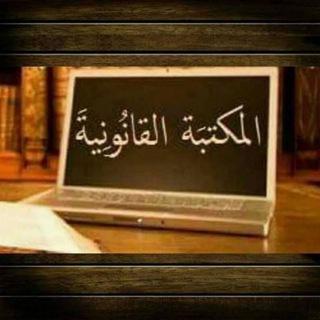
جروب المكتبة القانونية العربية
7,712 Members () -
Group

رو☉ح الصبــ☉ـاح
519 Members () -
Channel
-
Channel

﹄ ᴛᴇᴀᴍᴅ͜͡ᴇᴀᴛʜ﹃
338 Members () -
Group

قصص عراقية واقعية
494 Members () -
Group

🌷شهید علیرضا بُرِیرے🌷
363 Members () -
Channel

Escute a Bíblia
641 Members () -
Group
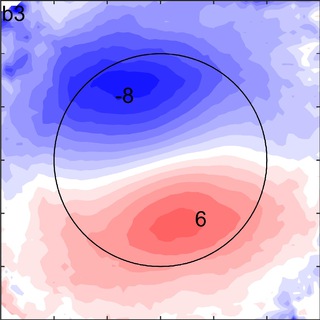
MATLAB TIPS
2,739 Members () -
Group

City Black ⚫️
722 Members () -
Group

☜💕الـــحب لآ یفهم الکلام💕☞
2,757 Members () -
Group
-
Channel

香港火箭軍
1,183 Members () -
Channel

لــؤلــؤة ☆ ʟᴏʟᴏᴀ
451 Members () -
Group

Газ-Батюшка
55,882 Members () -
Channel

' ناࢪفــ͡ـين،| 🧜🏼♀️ 𖤇"
315 Members () -
Channel

Полеты в Питере ✈️
686 Members () -
Group

Simply Shopping ™
645 Members () -
Group

Гудков
24,728 Members () -
Channel
-
Channel

- نُون،مِيـم🇱🇾💙!!.
817 Members () -
Group

خلك شاعــــر
7,545 Members () -
Group

تدبرات قرآنية
557 Members () -
Group

فیزیک مهندس ایدلخانی
558 Members () -
Group

ترفند
2,408 Members () -
Group

Telegram Brasil
33,610 Members () -
Group

- Rícö🍯🦋 .
418 Members () -
Group

ByWave Channel
5,976 Members () -
Channel
-
Channel

صدفهۂ عشقتهۂ.
1,835 Members () -
Channel

墙内反思
1,768 Members () -
Group

BitMax.io Russian Official
1,460 Members ()
TG USA Telegram Group
Popular | Latest | New
Just press and hold on the message you want to change and then tap the “edit” button. From there, you can modify the message and resend it. Telegram will put an “edited” label on the message to let recipients know of the update. Bot API: lets you build programs that use Telegram messages for an interface. You don’t need to have knowledge of MTProto encryption protocol. The intermediary server will handle all communication and encryption with Telegram API for you. Go to Settings > Chat Settings to create your own theme.
Edit Sent Messages You can surely delete messages that you have sent, but did you know that Telegram has brought a new feature that lets you delete messages sent by other users too. That’s kind of weird, but this feature is for users who prioritize privacy over everything. To use this feature, just select the received message and tap on the “delete” button. Now, select “Also delete for X” and tap on “Delete”. The message will disappear from both ends without leaving any trace. View Search Results in List View Better Bots
All your normal chat media will be saved in your cloud storage. But, secret chats are not a part of the Telegram cloud. Use Hashtags to Organize Your Chatsb Telegram Messenger Tricks Doubled limits for almost everything in the app Telegram has a unique feature called Channels that allow you to broadcast messages to large audiences. Unlike Groups, Telegram Channels can have an unlimited amount of subscribers, and only admins have the right to post content.
To use this feature, head over to the hamburger menu by swiping right and choose Contacts. Choose ‘Find People Nearby’ and here you will see a list of contacts who have chosen to be visible. You can also scroll down to see all nearby groups and the option to create your own. Users who wish to be discovered by this feature can turn it on in the hamburger menu/People Nearby/Make myself visible. Next up, tap Sound and then choose your custom notification sound located under the Telegram Tones section. Make sure to tap Done at the top right to finish. Interestingly, Telegram names your custom notification sound as Cloud Tone and also allows you to upload any audio as a notification sound for a chat.
Warning: Undefined variable $t in /var/www/bootg/news.php on line 33
US